5 Must-Know Deployment Strategies
Deploying new features to an application is one of the most sensitive stages in the software development lifecycle. A small mistake during deployment can lead to downtime, data loss, or a broken experience for your users. On the other hand, a well-chosen deployment strategy can ensure minimal risk, zero downtime, and faster feedback loops.
In this article, we’ll dive into five popular deployment strategies.
1 - Blue/Green Deployment
Blue/Green deployment is a zero-downtime strategy that uses two identical environments: Blue (live) and Green (staging/next).
How It Works:
The Blue environment runs the current production version.
The new version is deployed to the Green environment, which is isolated from users.
After thorough testing, traffic is redirected from Blue to Green via the load balancer or DNS change.
If a problem is discovered, traffic can quickly be switched back to Blue.
Pros:
✅ Enables instant rollback.
✅ Ensures a seamless user experience with no downtime.
✅ Both environments can be tested independently.
Cons:
❌ Requires double the infrastructure, which increases cost.
❌ Managing two environments adds operational complexity.
Best For:
Applications requiring zero downtime (e.g., fintech, healthcare).
Mission-critical production environments.
2 - Canary Deployment
Inspired by canary birds in coal mines, canary deployment rolls out new changes to a small subset of users first, allowing you to monitor and validate the new version before a full-scale rollout.
How It Works:
Deploy the new version to a small group (e.g., 1-5% of users or traffic).
Monitor for errors, latency, performance, and user behavior.
Gradually increase exposure—10%, 25%, 50%, until 100%.
If something goes wrong, roll back quickly before most users are affected.
Pros:
✅ Helps catch issues early with minimal user impact.
✅ Enables progressive delivery.
✅ Reduces blast radius of failure.
Cons:
❌ Requires careful monitoring and alerting.
❌ Slightly more complex to automate and test.
❌ Choosing a representative canary group is crucial and non-trivial.
Best For:
Large-scale applications where instant full rollouts are risky.
SaaS platforms needing real-world validation before going live.
3 - A/B Testing
While not strictly a deployment strategy, A/B testing can be used as part of your release process when you want to compare different variations of a feature and measure which one performs better.
How It Works:
Two or more variations (A, B, …) of a feature are deployed.
Users are split into random test groups, each interacting with a different version.
User engagement metrics like click-through rate, conversion, retention are tracked.
The winner is chosen based on data, and the best version becomes the default.
Pros:
✅ Allows data-driven decisions.
✅ Great for validating UX, UI, or feature effectiveness.
✅ Works well with analytics tools and experimentation platforms.
Cons:
❌ Needs large user base to draw statistically significant conclusions.
❌ Can lead to technical debt if multiple experiments run in parallel without clean-up.
❌ Managing state and consistency between versions can be tricky.
Best For:
B2C products focusing on user behavior optimization.
Experiment-driven product teams.
4 - Feature Flag Deployment
Feature flags (also known as feature toggles) are a powerful way to deploy code without activating it immediately. Think of them as remote-controlled switches for turning features on or off.
How It Works:
New features are deployed behind a feature flag, which controls whether the code is active or hidden.
Flags can be toggled for specific users, teams, or environments.
They can be used in combination with Canary, A/B testing, or staged rollouts.
Pros:
✅ Allows safe deployment with delayed exposure.
✅ Enables continuous integration and faster releases.
✅ Supports experimentation and rollback without redeploying.
Cons:
❌ Managing many flags can be complex—especially across teams.
❌ Risk of stale flags if not removed post-release.
❌ Requires discipline and tools to manage flag lifecycle (e.g., LaunchDarkly, Unleash).
Best For:
Teams practicing continuous delivery.
Environments where experiments and granular rollouts are common.
5 - Rolling Deployment
A Rolling Deployment replaces old application versions with new ones incrementally, usually one server or pod at a time. It’s commonly used in Kubernetes, AWS ECS, or traditional VM-based deployments.
How It Works:
The load balancer directs traffic only to healthy instances.
A subset of instances is taken offline and updated.
Once healthy, traffic resumes, and the next batch is updated.
The process continues until all instances are updated.
Pros:
✅ Reduces downtime during updates.
✅ No need for duplicate environments like Blue/Green.
✅ Well-suited for containerized and microservice environments.
Cons:
❌ May cause temporary inconsistencies (e.g., different versions running simultaneously).
❌ Rollback is harder than with Blue/Green, especially mid-deployment.
❌ Can lead to incompatible states if changes aren’t backward compatible.
Best For:
Applications where zero downtime is needed, but budget or simplicity rules out Blue/Green.
Kubernetes-native deployments.
Choosing the Right Strategy
There’s no one-size-fits-all deployment strategy. Your choice depends on:
Downtime tolerance
User base size and segmentation
Infrastructure complexity
Cost constraints
Need for experimentation and analytics
👉 So - which deployment strategies have you used?
Here are some interesting articles I’ve read recently:
Speed vs. efficiency: why making faster decisions and choosing the right task matter more than speed by Fran Soto
That’s it for today! ☀️
Enjoyed this issue of the newsletter?
Share with your friends and colleagues.


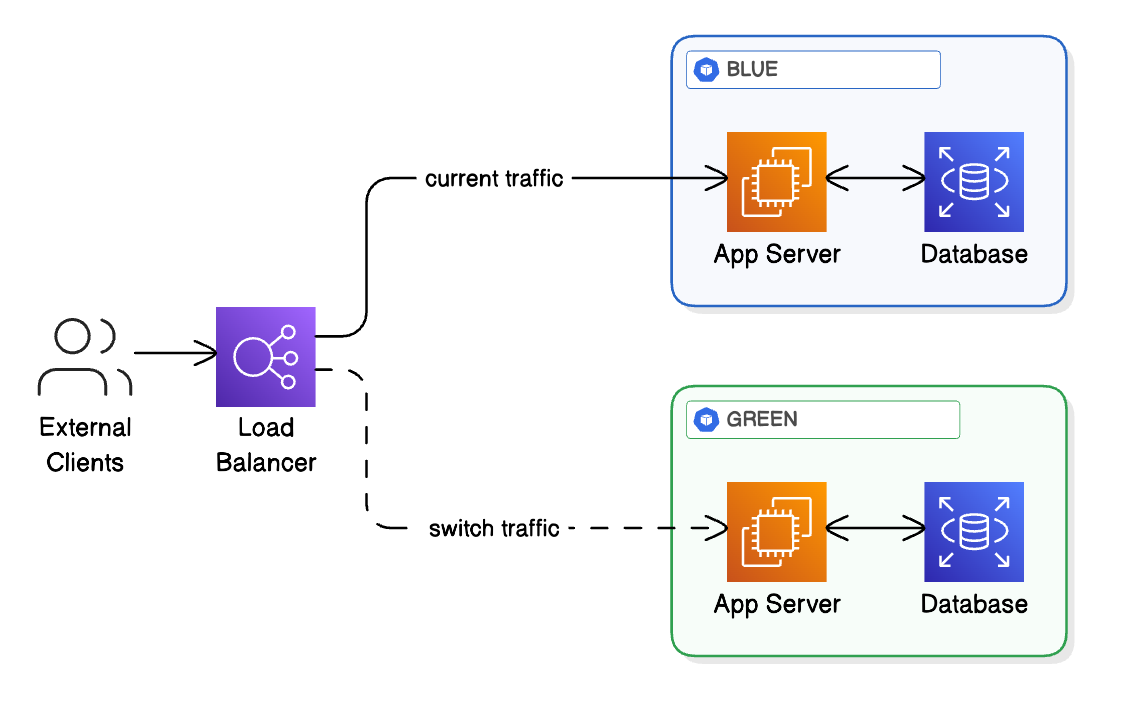
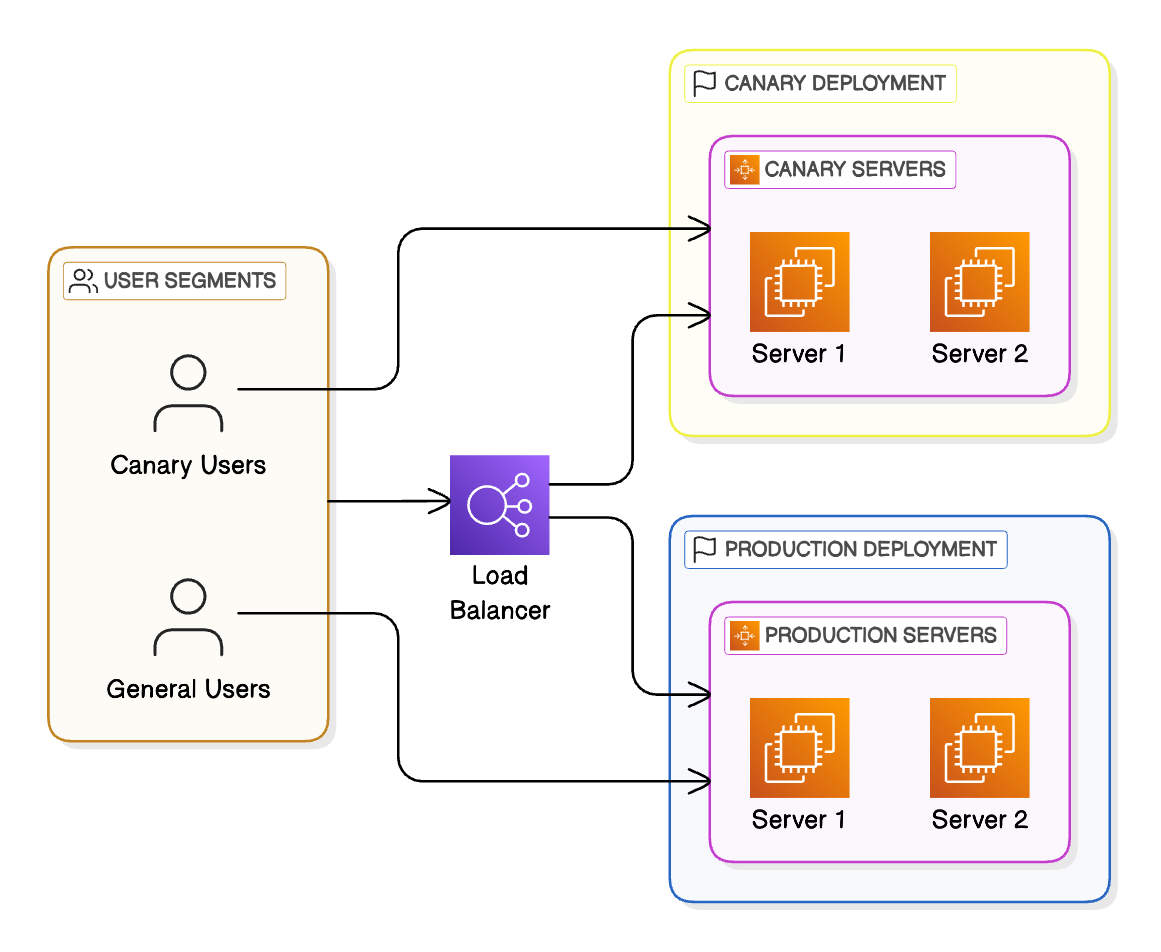


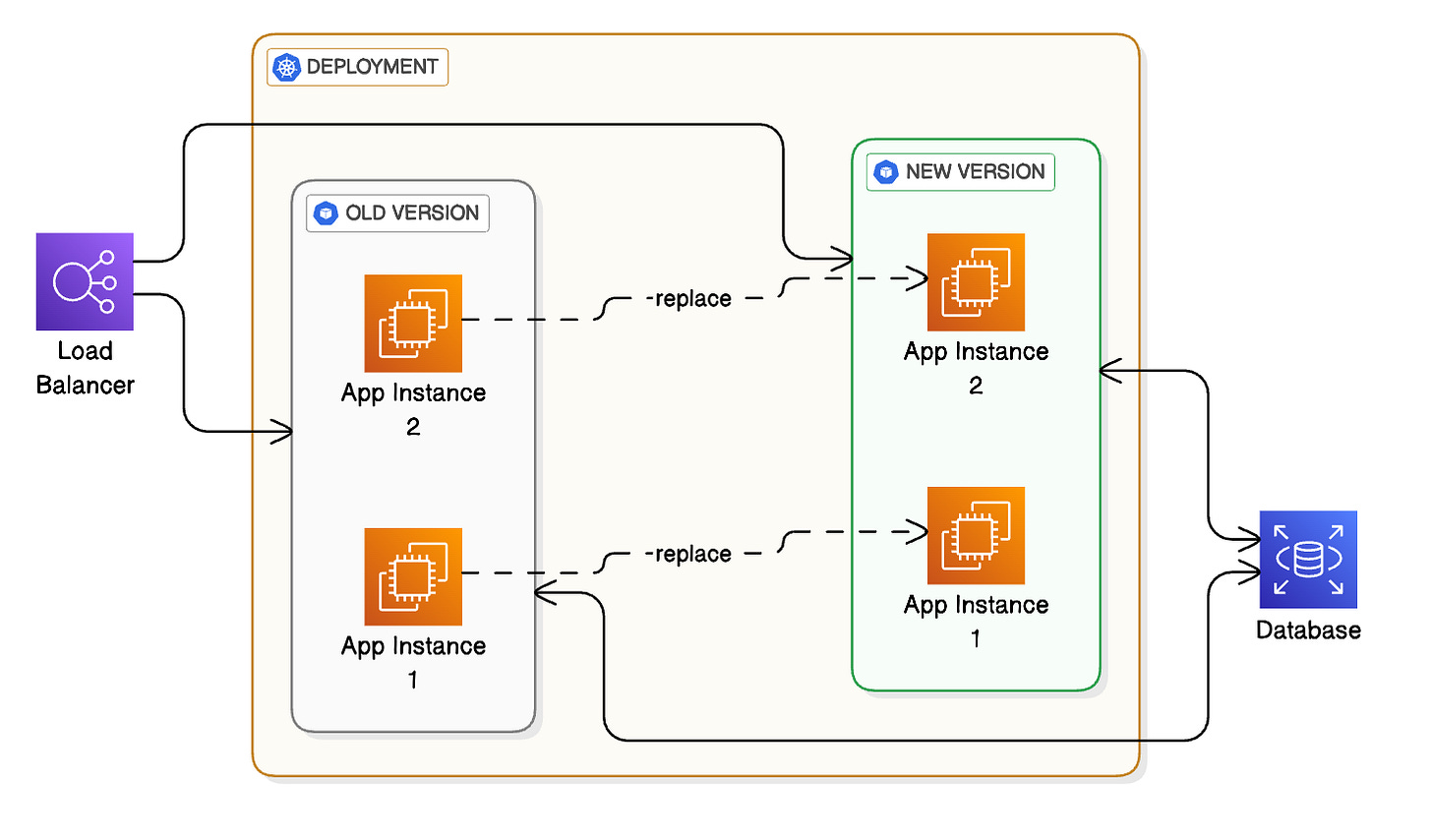
Thanks for the mention, Saurabh!
It's easy to deploy when there's no traffic. Real engineering happens when we have to do it without customers knowing!